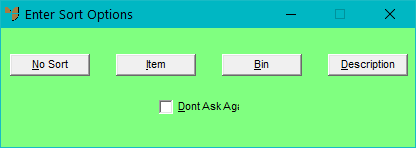
If a kitted item has a long list of components, you can re-sort the component list by item number, bin or description.
Refer to "File - Inventory - Kit".
Micronet displays the Enter Sort Options screen.
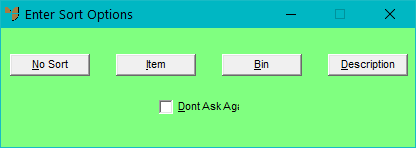
Micronet redisplays the Item Update screen - Kit tab with the components sorted in the order you selected.